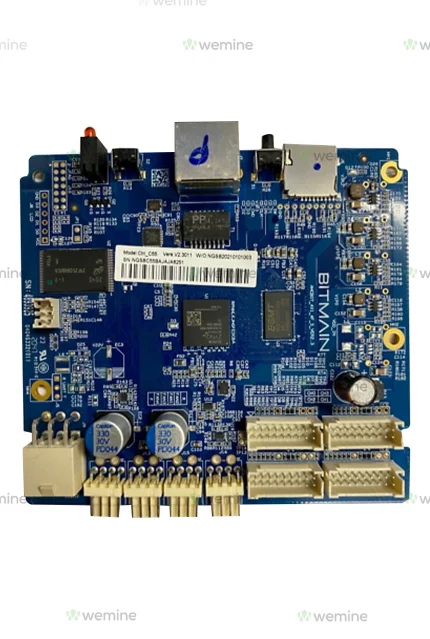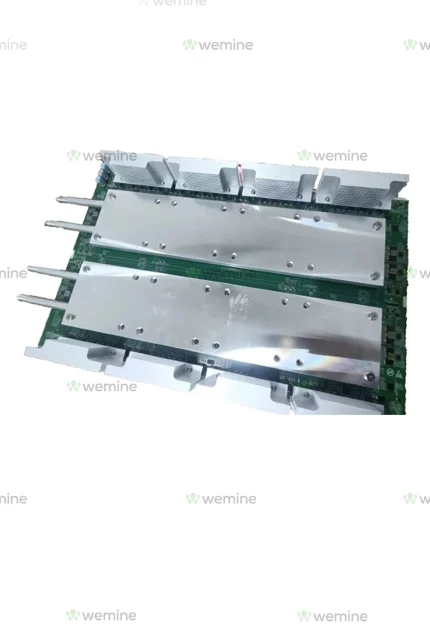WhatsMiner test fixture
$200.00
Ⅱ. Adjust the voltage and current, and connect the test cables
1. Adjust the current of the adjustable power supply to 10A and the voltage to 13V. (To test different types of miners, you need to select the corresponding output voltage of the hash board)
2. Connect the 12V power cable to the test fixture and insert the network cable. Then connect the positive and negative poles of the adjustable power supply to the hash board, and finally connect the hash board and the test fixture with a data cable.
3. Power up the test fixture first, then power up the hash board. It should be noted that when the power is turned on, different hash boards need to be replaced for testing. The power-on and power-off sequences are as follows:
(1) Power on: connect the power cord first, and then connect the data cable
(2) Power off: first unplug the data cable, then unplug the power cord
Ⅲ. Whatsminer Test fixture setup
1. IP settings
After we get the Whatsminer test fixture, we need to use a network cable to connect it to the computer. The test fixture does not need to be connected to the Internet, but is directly connected to the computer to prevent IP conflicts.
Then open the computer’s “Network Settings”, select “Local Area Connection”, and select “Internet Protocol Version 4 (ICP/IPv4)”.
Enhance Your Mining Operations with the WhatsMiner Test Fixture
Introducing the WhatsMiner Test Fixture, designed specifically for M20, M20S, M21, M21S, and M30 series hash boards. This innovative tester fixture revolutionizes the way you diagnose and troubleshoot your WhatsMiner miners, improving efficiency and minimizing downtime.
Key Features and Benefits:
- Precise Testing: The WhatsMiner Test Fixture allows you to accurately determine whether your hash board and power supply are functioning correctly. By identifying faults quickly and accurately, you can streamline maintenance and optimize the operation of your miners.
- Reliable Replacement Parts: We offer high-quality replacement parts for the WhatsMiner Test Fixture at competitive prices. Our commitment to quality ensures that you receive reliable components, enabling smooth testing and diagnostic procedures.
- Dedicated Support: Our sales team is ready to assist you throughout the purchasing and usage process. If you have any questions or require guidance, our professional and experienced team will provide the support you need.
Test Instructions and Precautions:
When using the WhatsMiner Test Fixture, follow these instructions for optimal results:
- Input the corresponding commands to complete the test accurately.
- To repair reset failures, set the RST signal to a low level (0V) by entering “echo 0 > /sys/class/gpio/gpio99/value” in the test fixture.
- For high-level reset (1.8V), use the command “echo 1 > /sys/class/gpio/gpio99/value” to address reset issues.
- Restart the control panel by entering “reboot” to ensure proper functionality.
- Conduct general tests with the “test-readchipid” command to assess the number of chips on the board.
- Perform performance tests using the “test-hashboard” command to evaluate chip performance and computing power.
- Note that when conducting performance tests, ensure the hash board is equipped with upper and lower radiators and utilize a fan for effective heat dissipation.
Invest in the WhatsMiner Test Fixture and take your mining operations to new heights of efficiency and reliability. Unlock the full potential of your WhatsMiner miners and enjoy seamless maintenance and operation processes.
Upgrade your mining experience with the WhatsMiner Test Fixture. Order now and benefit from our quality products and exceptional customer service.